SAP NetWeaver 7.0 Dual Stack Refresh Procedure -Part 7
8.3.2 Java Stack
Remove any Wily configuration lines from the server node(s) via the configtool before working with the Java stack. Most likely, the Java stack will not start initially until the Wily configuration is removed anyway.
Run JSPM and ensure all packages are up to date
Ensure all packages are up to the proper level. Apply any updates that are available. These were most likely missed while the system was outside of the production support path.
Apply any JSPM updates first, and restart JSPM before applying any further missing packages.
Following any JSPM updates, apply any kernel updates separately from any other packages.
Check the Key Storage service in the Visual Administrator. The entries should reflect the ABAP stack, and any other systems needing connections.
In most cases, the SAPLogonTicketKeypair certificate will need to be recreated. Use the DSA algorithm and change the expiration date to somewhere around 2037. Import the certificates if they have been previously exported. The private key will have a previous page extension.
Check the Security Provider service in the Visual Administrator. From the Runtime tab, select the Policy Configurations tab, and the Authentication tab. Entries for the “ticket” and “evaluate_assertion_ticket” may need to be updated following the refresh.
Update the SLD configuration in the Visual Admin tool through the SLD Data Supplier service.
Update the settings under the JCo RFC Provider service in Visual Administrator.
Update the settings for the FP_ICF_DATA* web services in the Destinations service in Visual Administrator
Verify the Licensing Adapter has the correct license installed. This is required for some functionality within Solution Manager, and the correct information must be reported to the various SLD systems as well as Solution Manager.
Double check the Java parameters via configtool
For BI system – check BI Diagnostics and Support Desk Tool (Note 937697) for Java validation
http://<server>:<port>/irj/servlet/prt/portal/prtroot/com.sap.ip.bi.supportdesk.default
During the SBI refresh, there was an issue where the BI Master system was not recognized. This appeared as an issue with the SBICLNT100 system object, however it turns out was an error in the UME configuration.
From System Administration --> System Configuration, select UME Configuration and review all of the tabs. The error with SBI was on the User Mapping tab. Once this was modified to read SBICLNT100 instead of DB1CLNT100, the BI support desk tool was happy with the BI master system once again.
From the ABAP side, run the program RSPOR_SETUP from SE38. This will validate the portal configuration from the ABAP to the Java side.
If the BI support desk tool reports errors with the Webdynpro JCO destinations, log in to the Web Dynpro maintenance and open the Content Administrator
Create or Maintain the connections as necessary.
Remove the Source System related System Objects in the same tree from the System Components that will be imported based on the export taken during the preparation steps. Be sure not to delete any of the portal content other than the system objects that establish connection to the other systems.
Import the exported system configuration including the system objects.
The EPA file exported during the presteps is in the /sapmnt/<SID>/global/pcd/Export directory. This file needs to be in /sapmnt/<SID>/global/pcd/Import. Once copied there, log in to the portal as J2EE_ADMIN and navigate to System Administration --> Transport --> Import
From the portal, log in as J2EE_ADMIN and navigate to System Administration --> System Configuration. In the System Landscape, expand the tree as shown in the screen capture below.
Update the system object entries by changing any reference to the source system or source system connections to the target system or target system connections.
Update passwords in the Basis password store as appropriate depending on the user master data restored to the system being refreshed.
Redeploy SMD/Wily as necessary.
Will update soon... Check next post...



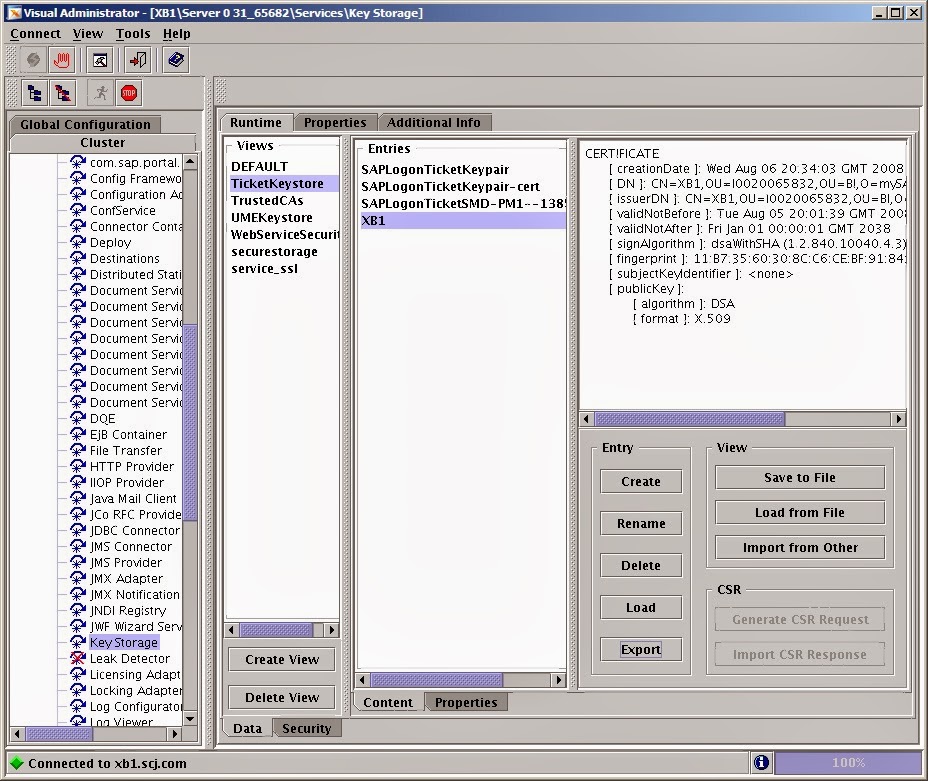




















No comments:
Post a Comment