SAP NetWeaver 7.0 Dual Stack Refresh Procedure -Part 5
8.2 Refresh
8.2.1 Stop all application servers
Ensure they stay down for the duration of the refresh procedure.
8.2.2 Run SAPINST on Target System
This step overall can take 3 to 4 hours or more to complete from beginning to end. Any time added in for the DBA restore procedure should be added to this rough time and accounted for. It is recommended to run SAPINST on USRACIB05 or another dedicated system other than the local CCW.
Run SAPINST System Copy option to the point of database redirected restore prompt
SAPINST should be started and brought to the point of the database restore prompt prior to the DBA starting the restore process.
Ensure the latest SAPINST is available.
If running on AIX 6.1, be sure to use the NW04s SR3 disc set or higher. The older discs do not recognize some of the newer versions of the AIX C/C++ runtime libraries.
login as troot
su – sroot
Optionally, copy Master DVD to local file system – There have been issues in the past running SAPINST over an NFS mount. This may or may not still be the case. Also, if SAPINST crashes, a core file cannot be written over the NFS mount, so some details will be missing during diagnosis of the problem.
export DISPLAY=<IP of local PC>:0.0
export JAVA_HOME=/usr/java14_64
export SAPINST_JRE_HOME=/usr/java14_64
export PATH=/usr/java14_64/bin:/usr/bin:/etc:/usr/sbin:/usr/ucb:/usr/bin/X11:/sbin
umask 022
cd /<DVD path>/IM_AIX_PPC64
./sapinst
The SAP System ID required here is for the target system.
For Business Warehouse systems, ensure the Unicode System checkbox is NOT checked. This will change in the future. Update the documentation at that time.
Ensure this is the ABAP database connect user from the Source system.
QBI – Internal ABAP messaging port is 3902 – set up previously to avoid conflict on 3900; not sure what process is grabbing 3900. After experiencing this in XB1 as well, it appears there is a parameter rslg/collect_daemon/listen_port that is grabbing the port and causing the issue. For the next QBI refresh, check if this is the case, and correct the DEFAULT.PFL or other profile parameter settings to avoid the error during the SAPINST system copy on the target system.
/bswork/20091022_SBI_Refresh/export
Ensure this is the DDIC password from the Source system client 000.
When the screen above is displayed, stop and contact the DBAs.
8.2.3 Hand off from Basis to DBA for DB2 redirected restore
This step is most likely done before the refresh steps are started on the Target system above. If this is the case, simply click “OK” and continue SAPINST immediately. If the SAPINST steps were started prior to the redirected restore, stop the SAPINST process, as it will crash anyway, and turn the system over for the DBA work.
8.2.4 Continue SAPINST
Following the hand off from DBA back to Basis, continue the SAPINST processing by click on the “OK” button on the dialog shown.
The SAPINST process will completely replace the current profile file with a basic initial version. The J2EE engine probably will not start until the previous profile is put back in place with the system specific changes.
Immediately prior to phase “Start instance”, modify the instance profile to disable batch processing. The SAPINST process creates a new (basic) profile and copies the existing profile to a backup. This must be done after the phase “Install instance basics” “Start central services instance”? For some reason, files under DVEBMGS00 are not modified until the SCS instance is started (per SAPINST screens anyway)
The SAPINST process may ask for a confirmation of the Migration Path parameter.
If the Master DVD was copied to a local file system, remove it at this time.
Clean up the SAPINST related files and directories from the /tmp directory. The Unix team will appreciate this and will avoid any issues later due to a full /tmp space.
Will update soon... Check next post...
























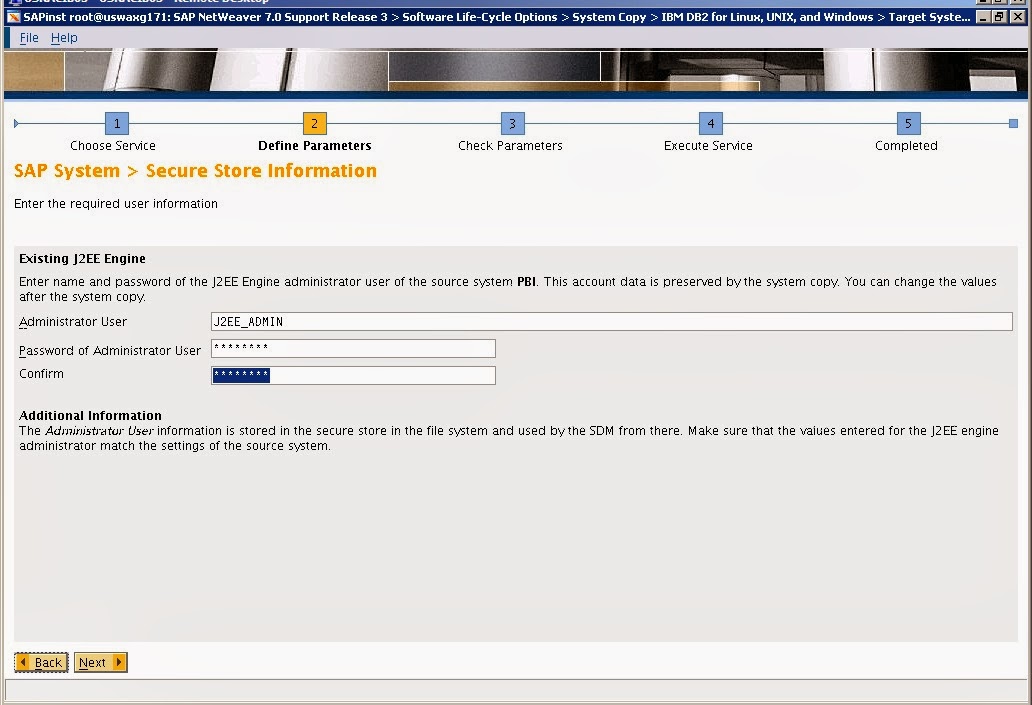















No comments:
Post a Comment