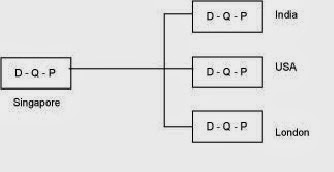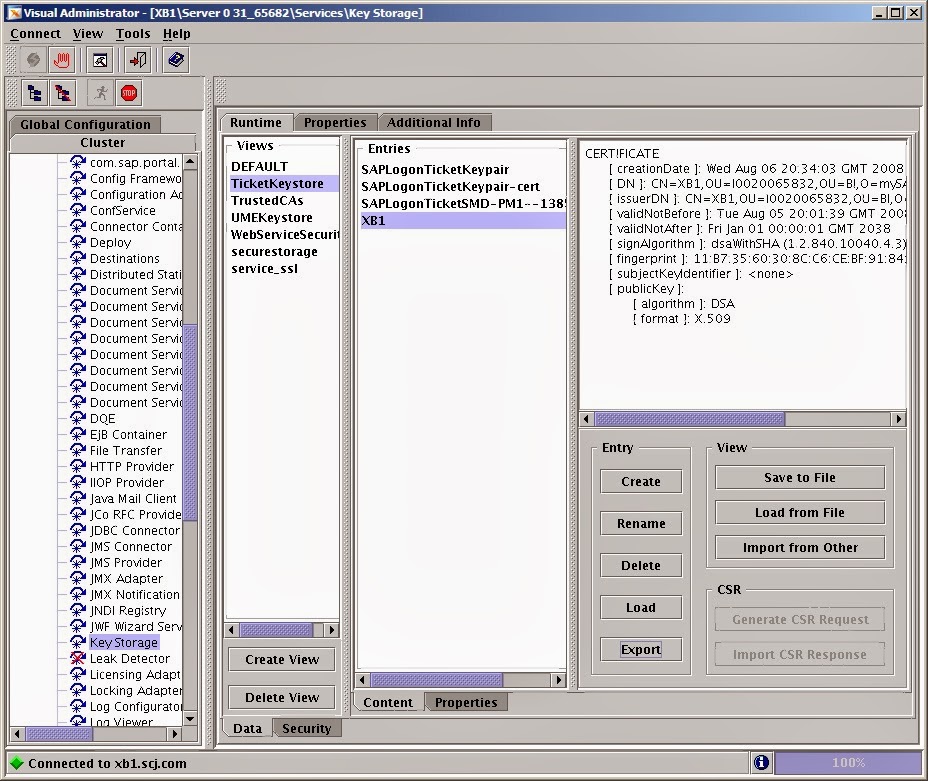SAP Landscape (3 system landscape)
How SAP systems are arranged
Basis guy can accesses Development, Quality and Production boxes.
- Each box will have a system ID i.e. (SID NO)
- In Production box we have only one client (No changes are allowed in production box)
- In Development box we have three clients
- In Quality we have two clients
- All the changes are done in only in Development box
- Only testing is done in Quality box
- Changes done in Development box should be moved to quality box and get tested and finally it is transformed to production box.
- End user have accesses to only production box and very few end users will have accesses to separate training box.
- SAND box is used only for R&D purpose. Whatever changes you do in SAND box will not be transported out of the box i.e. the changes are stored under $TEMP (local server only).
- Training box is used by end users for training purpose.
- Both SAND and Training box will have the exactly the data as production box.
Development Box
- MAST
- CUST
- SAND
MAST
000 001 066 – Clients
000 to 999 client number names
Type of Changes in Development box
In SAP there are only two types of changes.
Workbench change: T.C. is SE09
Customizing Change: T.C. is SE10
Workbench Change: changes made to the default values provided by the SAP in the tables is called workbench change.
Customizing Change: is a change which a totally new change in a system.ex. creating a new program or modifying structure of a program.
Transaction code SE01 = SE09 + SE10
- What ever workbench changes are transported using the transport layer ‘SAP’
- Customizing transport layer Z<SID>
- Anything starting with Z in SAP it’s a customizing change.
- In SAP there will be always one export and ‘N’ number of inputs.
Ratio of export to imports is E:I; 1:N
- In three system landscape one export and two imports.
- Data moved out of development box is called as export
- Data pulled into quality and production box is called as import.
- The process is called as transportation
CTD: is a physical location which has to be configured at the time of installation.
- CTD in most cases is configured in development box.
- Client number and user name will be same in all boxes
MAST Client 000 001 066
Master Client Backup Client Early watch
Client User ID Password
000 sap* 06071992
001 ddic 19920706
066 early watch surpass/support
These all are SAP client user ID, Client and Password.
- 6th July 1992 when SAP moved from two Tier architecture to three Tier architecture.
- R/2 is Mainframe
- R/3 SAP
- Basis guys will have accesses to DDIC only.
- Initally all newly created client use dummy i.e. it will not have any data.
- We have to do a client copy in order to populate the data in the newly created client. This process is called as client copy.
- In order to login into a newly created client should use user ID sap* password is pass.
- ddic is also called as god like user.
- Early watch is a user ID is used by SAP AG people for trouble shoots (ISDN line and router configuration is require for early watch).
3 Tier + 3 system landscape (SAP-model)
Multi System Landscape
Will update soon... Check next post...